Basic Vacuum Cleaner
Goal
The objective of this practice is to implement the logic of a navigation algorithm for an autonomous vacuum. The main objective will be to cover the largest area of a house using the programmed algorithm.
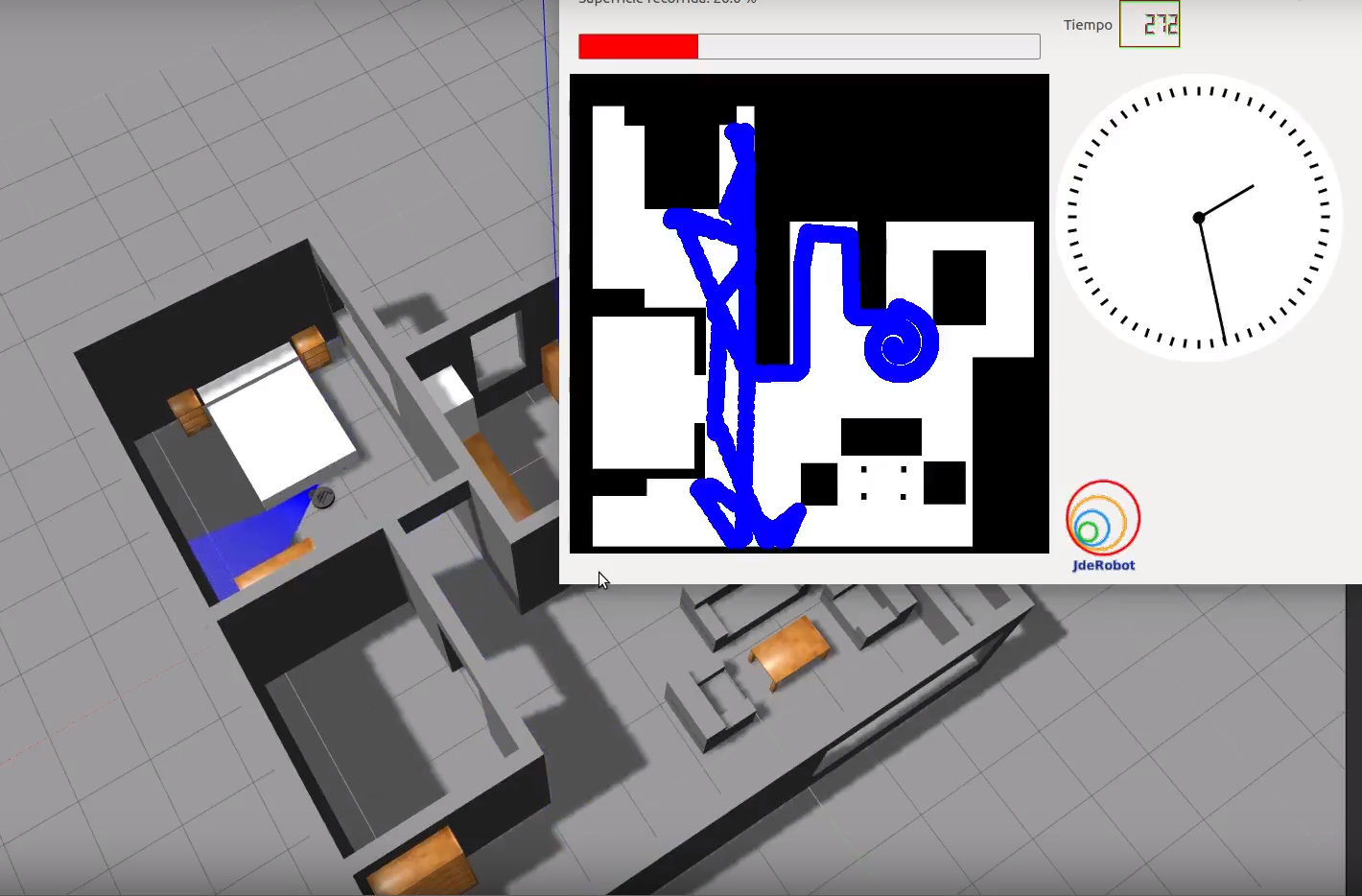
Instructions
This is the preferred way for running the exercise.
Installing and Launching
-
Download Docker. Windows users should choose WSL 2 backend Docker installation if possible, as it has better performance than Hyper-V.
-
Pull the current distribution of Robotics Academy Docker Image:
docker pull jderobot/robotics-academy:latest
-
In order to obtain optimal performance, Docker should be using multiple CPU cores. In case of Docker for Mac or Docker for Windows, the VM should be assigned a greater number of cores.
-
It is recommended to use the latest image. However, older distributions of RADI (Robotics-Academy Docker Image) can be found here.
How to perform the exercises?
-
Start a new docker container of the image and keep it running in the background:
docker run --rm -it -p 7164:7164 -p 2303:2303 -p 1905:1905 -p 8765:8765 -p 6080:6080 -p 1108:1108 -p 7163:7163 jderobot/robotics-academy -
On the local machine navigate to 127.0.0.1:7164/ in the browser and choose the desired exercise.
-
Wait for the Connect button to turn green and display “Connected”. Click on the “Launch” button and wait for some time until an alert appears with the message
Connection Establishedand button displays “Ready”. -
The exercise can be used after the alert.
Enable GPU Acceleration
- Follow the advanced launching instructions from here.
Where to insert the code?
In the launched webpage, type your code in the text editor,
from GUI import GUI
from HAL import HAL
# Enter sequential code!
while True:
# Enter iterative code!
Using the Interface
-
Control Buttons: The control buttons enable the control of the interface. Play button sends the code written by User to the Robot. Stop button stops the code that is currently running on the Robot. Save button saves the code on the local machine. Load button loads the code from the local machine. Reset button resets the simulation(primarily, the position of the robot).
-
Brain and GUI Frequency: This input shows the running frequency of the iterative part of the code (under the
while True:). A smaller value implies the code runs less number of times. A higher value implies the code runs a large number of times. The numerator is the one set as the Measured Frequency who is the one measured by the computer (a frequency of execution the computer is able to maintain despite the commanded one) and the input (denominator) is the Target Frequency which is the desired frequency by the student. The student should adjust the Target Frequency according to the Measured Frequency. -
RTF (Real Time Factor): The RTF defines how much real time passes with each step of simulation time. A RTF of 1 implies that simulation time is passing at the same speed as real time. The lower the value the slower the simulation will run, which will vary depending on the computer.
-
Debugging Console: This shows the error messages related to the student’s code that is sent. The student can also use it to visualize the output of the
print()function.
Robot API
from HAL import HAL- to import the HAL(Hardware Abstraction Layer) library class. This class contains the functions that sends and receives information to and from the Hardware(Gazebo).from GUI import GUI- to import the GUI(Graphical User Interface) library class. This class contains the functions used to view the debugging information, like image widgets.HAL.getBumperData().state- To establish if the robot has crashed or not. Returns a 1 if the robot collides and a 0 if it has not crashed.HAL.getBumperData().bumper- If the robot has crashed, it turns to 1 when the crash occurs at the center of the robot, 0 when it occurs at its left and 2 if the collision is at its right.HAL.getPose3d().x- to get the position of the robot (x coordinate)HAL.getPose3d().y- to obtain the position of the robot (y coordinate)HAL.getPose3d().yaw- to get the orientation of the robot with regarding the mapHAL.getLaserData()- It allows to obtain the data of the laser sensor, which consists of 180 pairs of values (0-180º, distance in millimeters).HAL.setV()- to set the linear speedHAL.setW()- to set the angular velocity
print ('Execute')
# TODO
print(HAL.getPose3d().x)
print(HAL.getPose3d().y)
# Vacuum's yaw
yaw = HAL.getPose3d().yaw
For this example, it is necessary to ensure that the vacuum cleaner covers the highest possible percentage of the house. The application of the automatic evaluator (referee) will measure the percentage traveled, and based on this percentage, will perform the qualification of the solution algorithm.
Types conversion
- Laser
laser_data = HAL.getLaserData()
def parse_laser_data(laser_data):
laser = []
for i in range(180):
dist = laser_data.values[i]
angle = math.radians(i)
laser += [(dist, angle)]
return laser
def laser_vector(laser):
laser_vectorized = []
for d,a in laser:
# (4.2.1) laser into GUI reference system
x = d * math.cos(a) * -1
y = d * math.sin(a) * -1
v = (x,y)
laser_vectorized += [v]
laser_mean = np.mean(laser_vectorized, axis=0)
return laser_mean
Theory
Implementation of navigation algorithms for an autonomous vacuum is the basic requirement for this exercise. The main objective is to cover the largest area of a house. First, let us understand what is Coverage Algorithms.
Coverage Algorithms
Coverage Path Planning is an important area of research in Path Planning for robotics, which involves finding a path that passes through every reachable position in its environment. In this exercise, We are using a very basic coverage algorithm called Random Exploration.
Analyzing Coverage Algorithms
Classification
Coverage algorithms are divided into two categories.
-
Offline coverage use fixed information and the environment is known in advance. Genetic Algorithms, Neural Networks, Cellular Decomposition, Spanning Trees are some examples to name a few.
-
Online Coverage
Uses real-time measurements and decisions to cover the entire area. The Sensor-based approach is included in this category.
Base Movement
The problem of coverage involves two standard basic motions, which are used as a base for other complex coverage algorithms.
- Spiral Motion
The robot follows an increasing circle/square pattern.
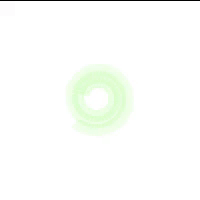
- Boustrophedon Motion
The robot follows an S-shaped pattern.
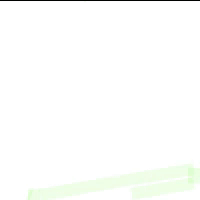
Analysis of Coverage Algorithms
Any coverage algorithm is analyzed using the given criterion.
-
Environment Decomposition This involves dividing the area into smaller parts.
-
Sweep Direction
This influences the optimality of generated paths for each sub-region by adjusting the duration, speed, and direction of each sweep.
- Optimal Backtracking
This involves the plan to move from one small subregion to another. The coverage is said to be complete when there is no point left to backtrack.
Supplements
Usually, coverage algorithms generate a linear, piecewise path composed of straight lines and sharp turns. This path is difficult for other autonomous drones like Underwater Vehicles, Aerial Vehicles and some Ground Vehicles difficult to follow. Path Smoothening is applied to these paths to effectively implement the algorithm.
Hints
Simple hints provided to help you solve the vacuum_cleaner exercise. Please note that the full solution has not been provided.
Random Angle Generation
The most important task is the generation of a random angle. There are 2 ways to achieve it.
-
Random Duration: By keeping the angular_velocity fixed, the duration of the turn can be randomized, in order to point the robot towards a random direction.
-
Random Angle: This method requires calculation. We generate a random angle and then turn towards it. Approximately an angular speed of 3 turns the robot by 90 degrees.
Among both the methods, Random Duration would be a preferable one as the Random Angle requires precision, which requires PID to be achieved successfully.
Also, in order to achieve better precision it is preferable to use rospy.sleep() in place of time.sleep().
Dash Movement
Once the direction has been decided, we move in that direction. This is the simplest part, we have to send velocity command to the robot, until a collision is detected.
A word of caution though, whenever we have a change of state, we have to give a sleep duration to the robot to give it time to reset the commands given to it. Illustrations section describes a visual representation.
Spiral Movement
Using the physical formula $v = r·\omega$ (See references for more details). In order to increase $r$, we can either increase $v$ or decrease $\omega$, while keeping the other parameter constant. Experimentally, increasing $v$ has a better effect than decreasing $\omega$. Refer to illustrations.
Analysis
Being such a simple algorithm, it is not expected to work all the time. The maximum accuracy we got was 80% and that too only once!
Illustrations
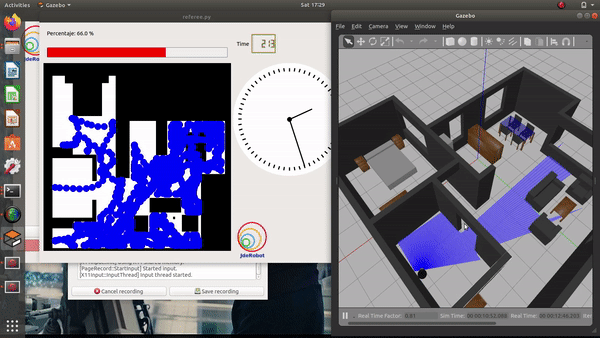
Without applying a sleep duration the previous rotation command still has effect on the go straight command
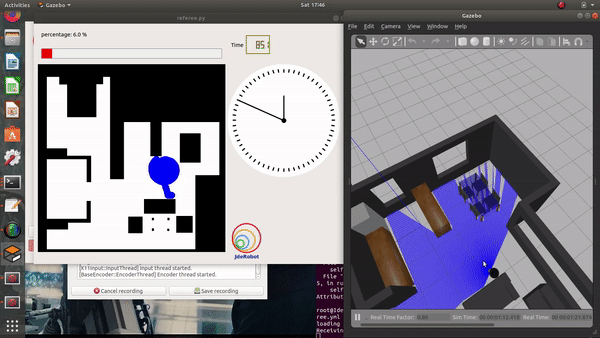
After applying a duration, we get straight direction movement
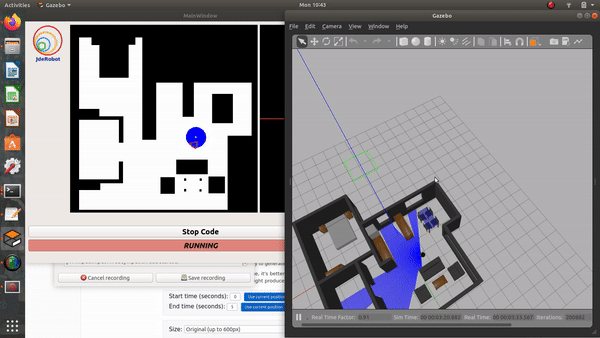
Effect of reducing $\omega$ to generate spiral
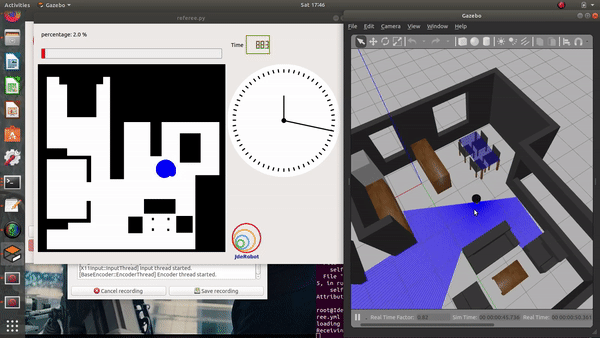
Effect of increasing $v$ to generate spiral
Videos
This solution is an illustration for the Web Templates
Contributors
- Contributors: Vanessa Fernandez, Jose María Cañas, Carlos Awadallah, Nacho Arranz.
- Maintained by Sakshay Mahna.